As RVers who have been enjoying the full time RV life since 2008, there is one thing that has always concerned us, but we have never found a good solution to the problem! Our concern is that when we leave the RV and the fur-kids are alone, especially in the summer, what would happen if the power goes out? It just happened!
We recently discovered the Blink XT2 Camera system. After doing lots of research over the past couple of years, we think we have discovered the best pet cameras for use in an RV!
What we were looking for was a wireless security camera system that we could place anywhere in the RV that would allow us to see what we wanted to see, be able to hear what was going on inside the RV, and be able to speak through the camera’s speaker.
RV Pet Safety
We want a way to monitor our pets when we are not in the RV, and they are. Most times, they are with us, but there are times when we go shopping, visiting, or some other similar activity, and we want to be able to check in on them
What makes this system so remarkable is the ease of use to work the cameras using the Blink smartphone app. With a few pushes of a button, the camera activates itself and gives a clear view of wherever the camera is pointed. The cameras come with their own mounts, so they can be easily placed where needed.
What also makes this system so appealing to us is that it offers 1080p clarity via a smartphone. Today’s larger smartphone screens allow a clear view broadcast from the Blink XT2 camera. With a swipe of the screen, the image can also be enlarged to get an even closer view of what is in the camera’s view.
The system can be ordered with one, two, three, or even more wireless security cameras if it is felt they are needed. The hub of the system is the Sync Module. It is powered by a USB port or the provided adapter that allows the Sync Module to be plugged into a 120-volt power source.
The Sync Module requires a good Wi-Fi network broadcast at 2.4GHz (802.11 b/g/n). The network upload speed has to be at least 2 Mbps of consistent signal with little to no twitching. This can be easily tested with smartphone apps. More on this later.
The first thing that has to happen for the system to work is that the Blink app must be downloaded on either an iOS or Android phone. The second thing that has to happen to get the system set up is to link the Sync Module to the WiFi network. This is done on the smartphone via the Blink app. Once the Sync Module is plugged in and connected to the WiFi network, the cameras can be individually synced to the module. Once these steps are completed, the Blink camera system will be active.
Blink Camera System – Our Idea For Its Use!
The new Blink XT2 camera system was designed as a wireless security camera system for home use, a traditional sticks-and-bricks home, if you will, not an RV home. So, I used this system to think outside the box and use it for the intended application. I did not find any info online about using the system the way I intend to use it. The first thing I did before purchasing the system was to download the installation instructions to see if I could make it work.
After reviewing this information it was clear to me that as long as I could get a strong WiFi signal through my Starlink or Verizon MiFi hotspot, then I would be able to make the Blink XT2 a very big part of my RV pet safety program!
Best Pet Cameras
Once I reviewed all the installation instructions and a few online reviews for the wireless security cameras, I decided to give it a shot and go ahead and order the Blink XT2 from Amazon Prime. Being members, we had it in two days. Here we are opening the box!
Here are some pictures of the box itself, simple but intriguing!
Theoretically, these cameras could also be placed outside the RV because they are waterproof. This might be useful for those who leave their RV unattended but want to keep an eye on it. They could be placed on the roof, front or back, or at any entry point to detect unwanted motion near the RV. They could even be placed in unique locations when RV service is performed. I may try that when we take Miss Tiffy in for engine service. How about those of us who are full-time RVers who are concerned about your valuables when the RV goes in for primary service? Lots of possibilities as long as the RV has connectivity!
The Blink XT2 Camera Install Process
I was excited to get the wireless security cameras set up! Based on the installation instructions, I figured it would not take long to be up and running! Here’s how it went.
“Houston, we have a problem!” It got me thinking after thinking about what Jai from Blink customer service said. I have noticed that my download speeds are fantastic, mostly running at 10 – 25 Mbps. But the other thing I noticed is that my time to upload videos is very time-consuming. Checking my upload speeds via Speed Test Master, I get 3 – 10 Mbps, more than enough to run the Blink cameras. I did not know that the erratic nature of the upload signal was creating problems getting the cameras synced to the module.
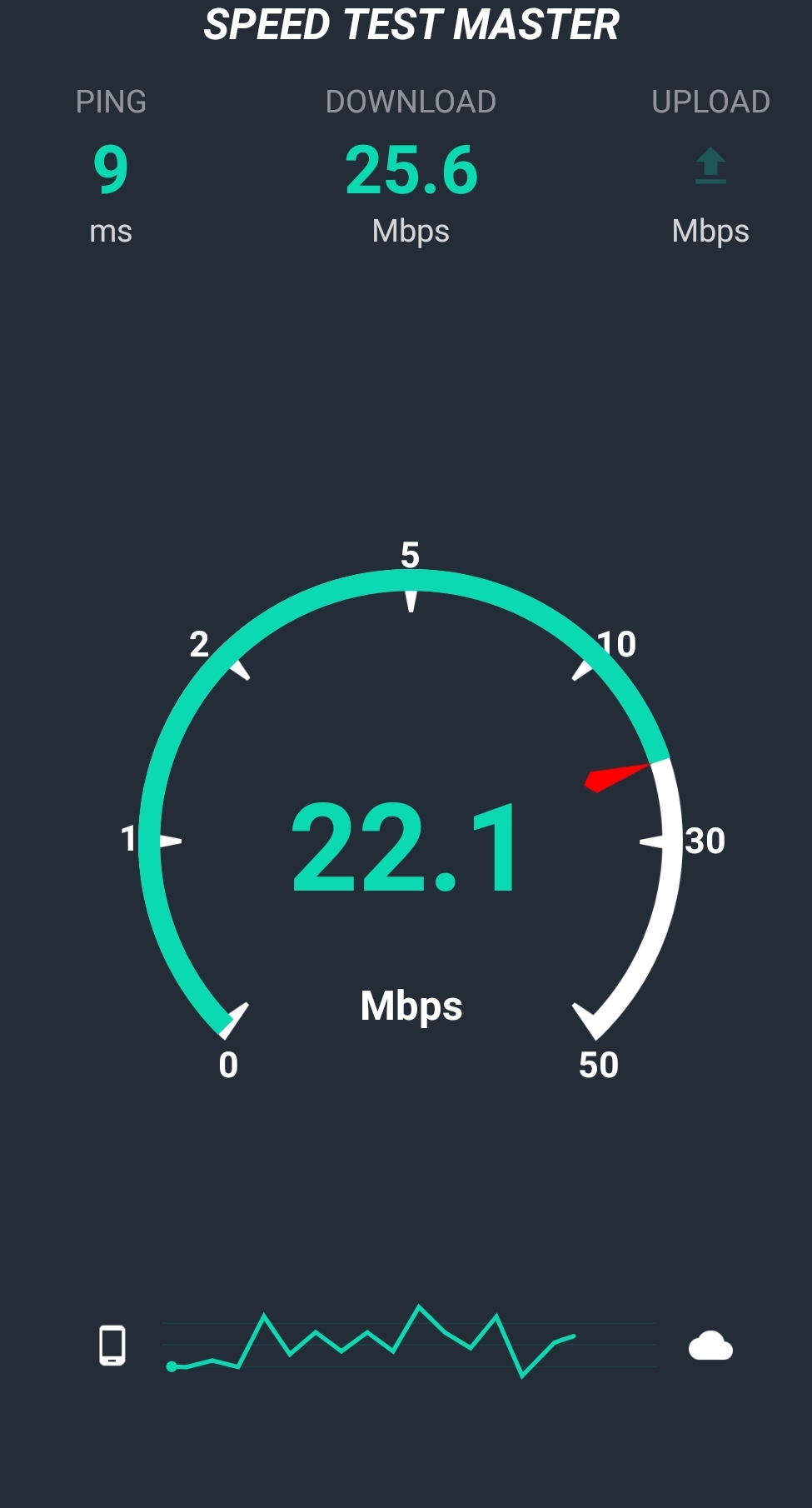
See the up-and-down nature of the upload signal at the bottom of the picture above, sometimes bottoming out below zero? That was my problem getting the cameras to get a constant signal long enough to get linked to the Sync Module. Once I overcame that problem I got all three cameras online with the Sync Module.
Once that occurred, I could finally test what I could see and hear using the Blink XT2 camera system. Here are some screenshots from my smartphone of the active wireless camera system.
Here’s a video that walks through a live demo of the Blink XT2 in action!
The End Result
Now, when we leave the RV and Winston, the full time RVing fur-kid, has to stay home alone, he is not alone because we can keep an “eye” on them! We had to run a few errands recently and decided that would be an excellent time to test the system.
Again, the Blink XT2 runs on the RV home’s Starlink or Verizon cellular MiFi network. The smartphone uses the Verizon mobile network when not in the RV home network range. With this setup, the smartphone can communicate with the cameras using the Blink app. The app has been set up to recognize the Sync Module, the cameras, and the wireless network that the cameras were told to sync. It is a slick system that allows us to travel any distance and have connectivity to the RV.
I am currently not using the motion detection feature available with these cameras. They can be set so that the viewing area’s upper or lower portion can be shut off so you only get recorded clips from places you want. These videos are saved to the Blink cloud for free. I may use that feature when we take the RV in for engine oil changes or other engine/chassis services. I have to give them the keys to drive it, which means all our stuff is not secure. Well, now that problem is solved!!
Okay, so that is the whole story on the Blink XT2 Camera. Pam and I hope you find the information valuable as you consider ways to protect your pets, RV, and property.
Please leave us a comment or question if you are unsure how this all works.
Thanks for stopping by!

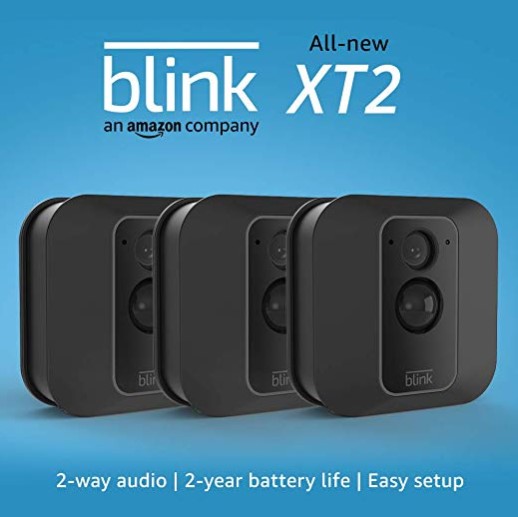

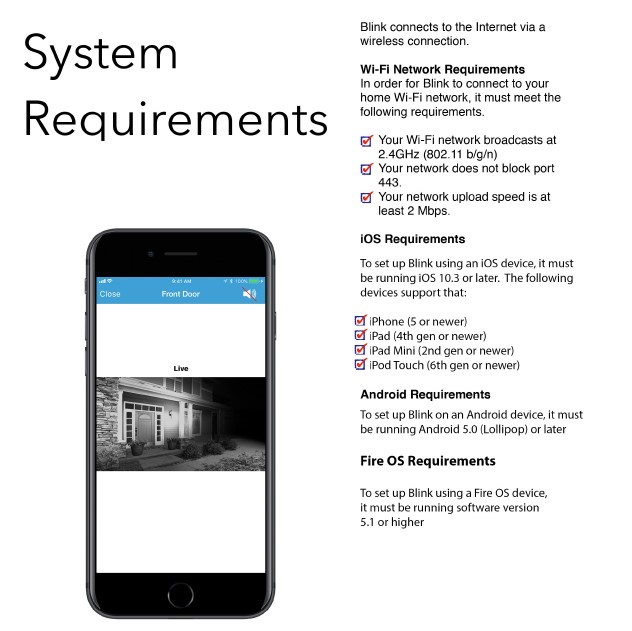

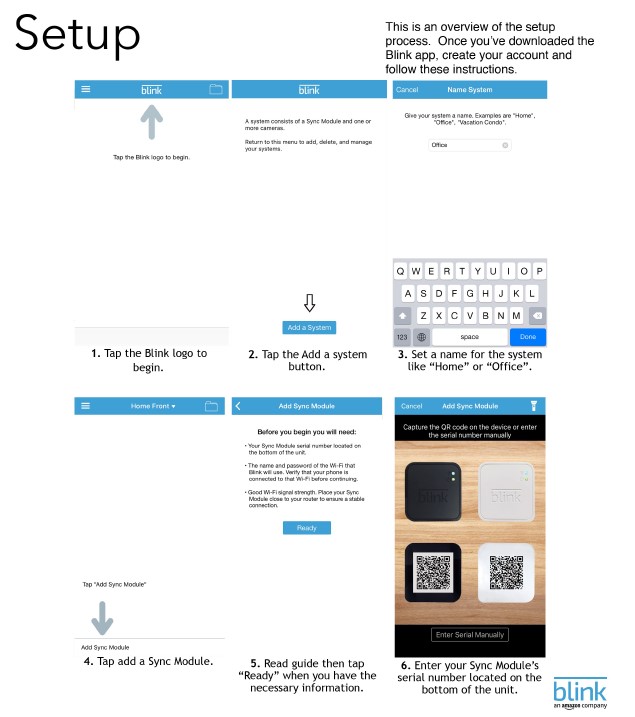
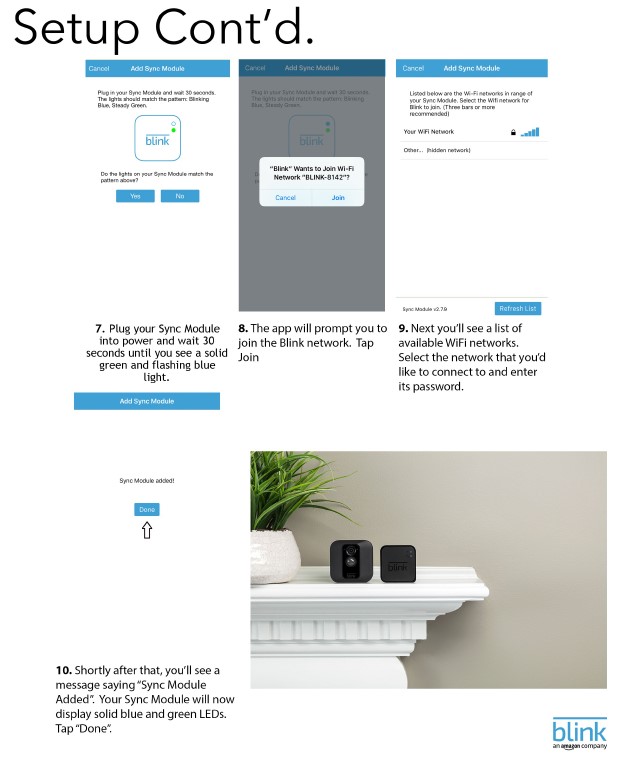

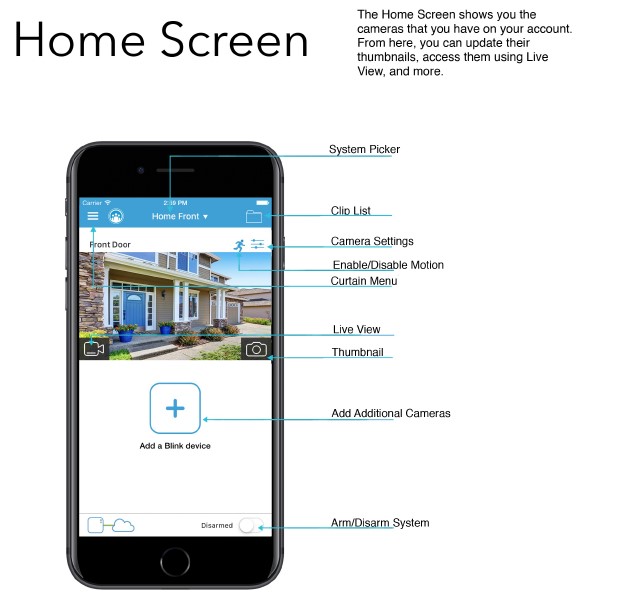
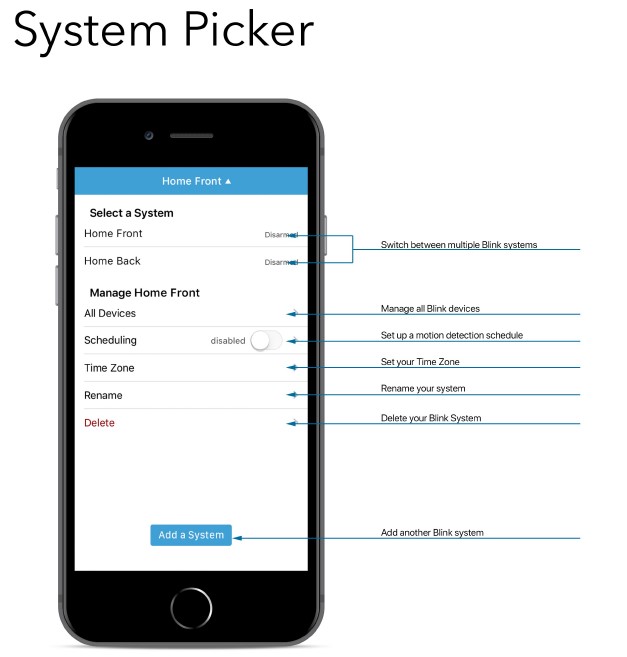
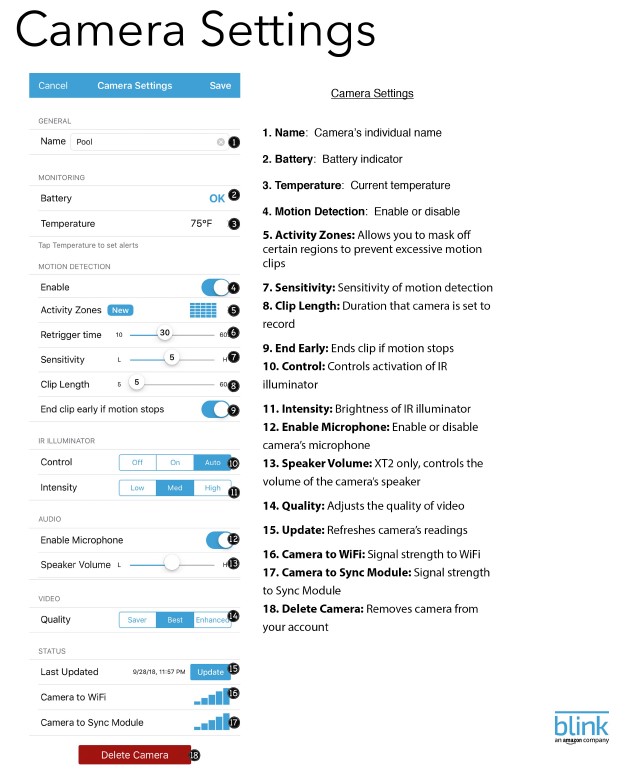
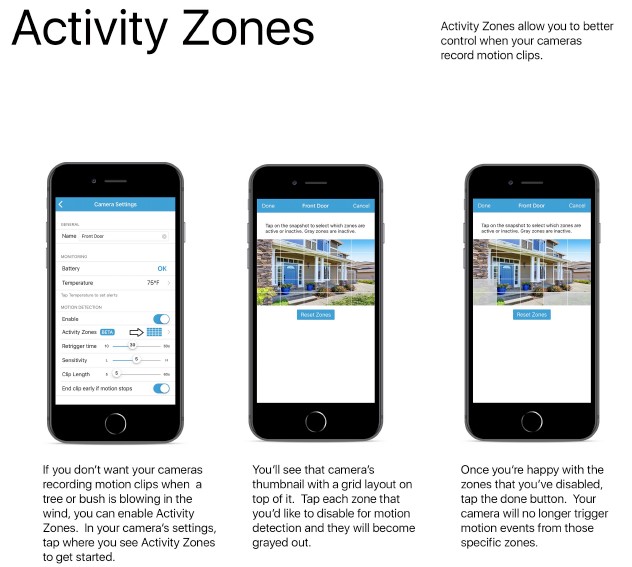

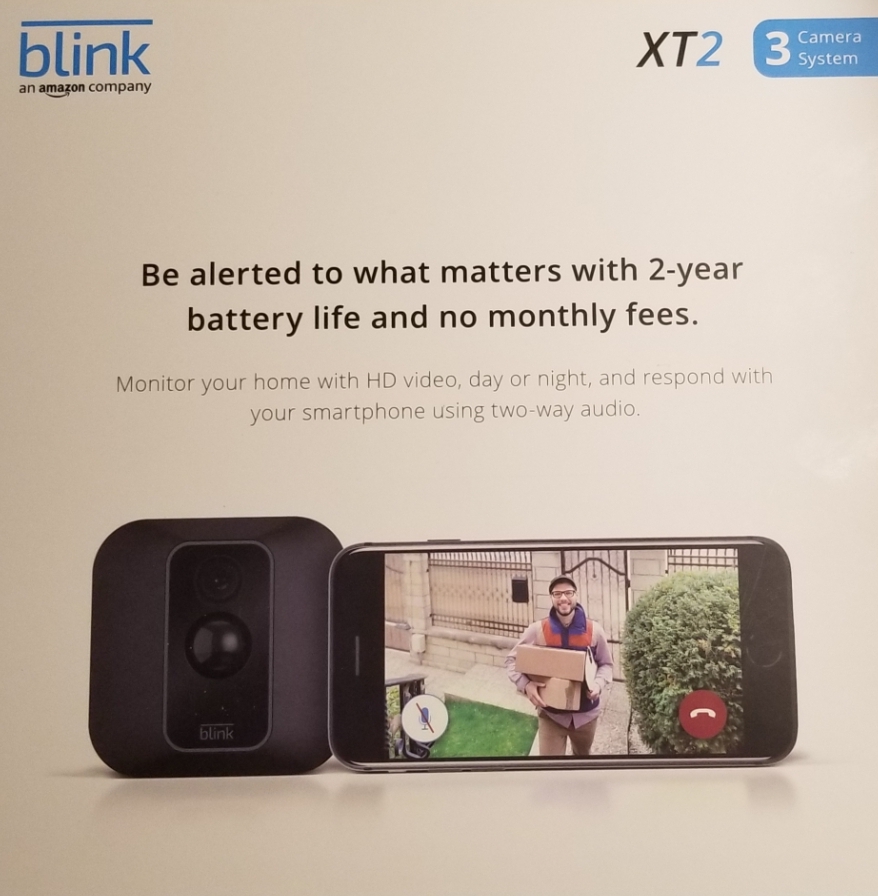
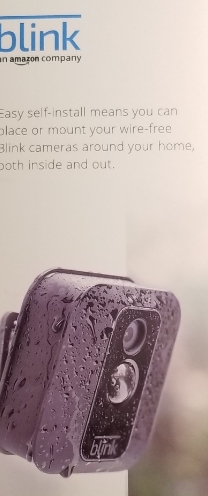
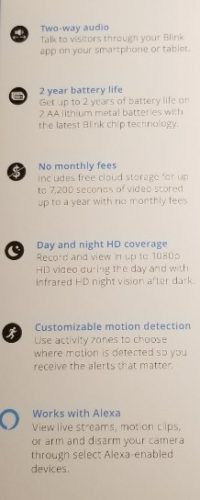
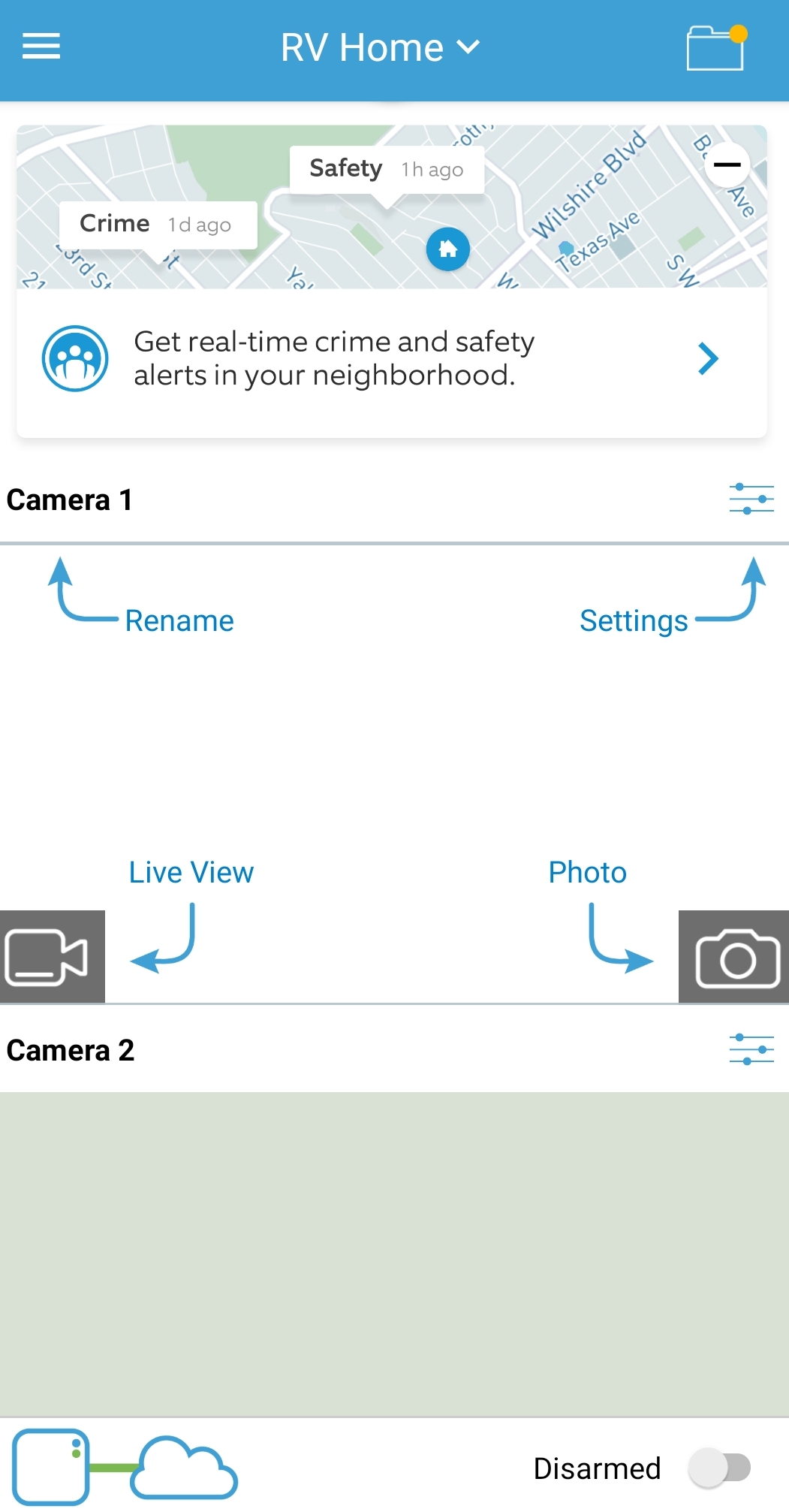
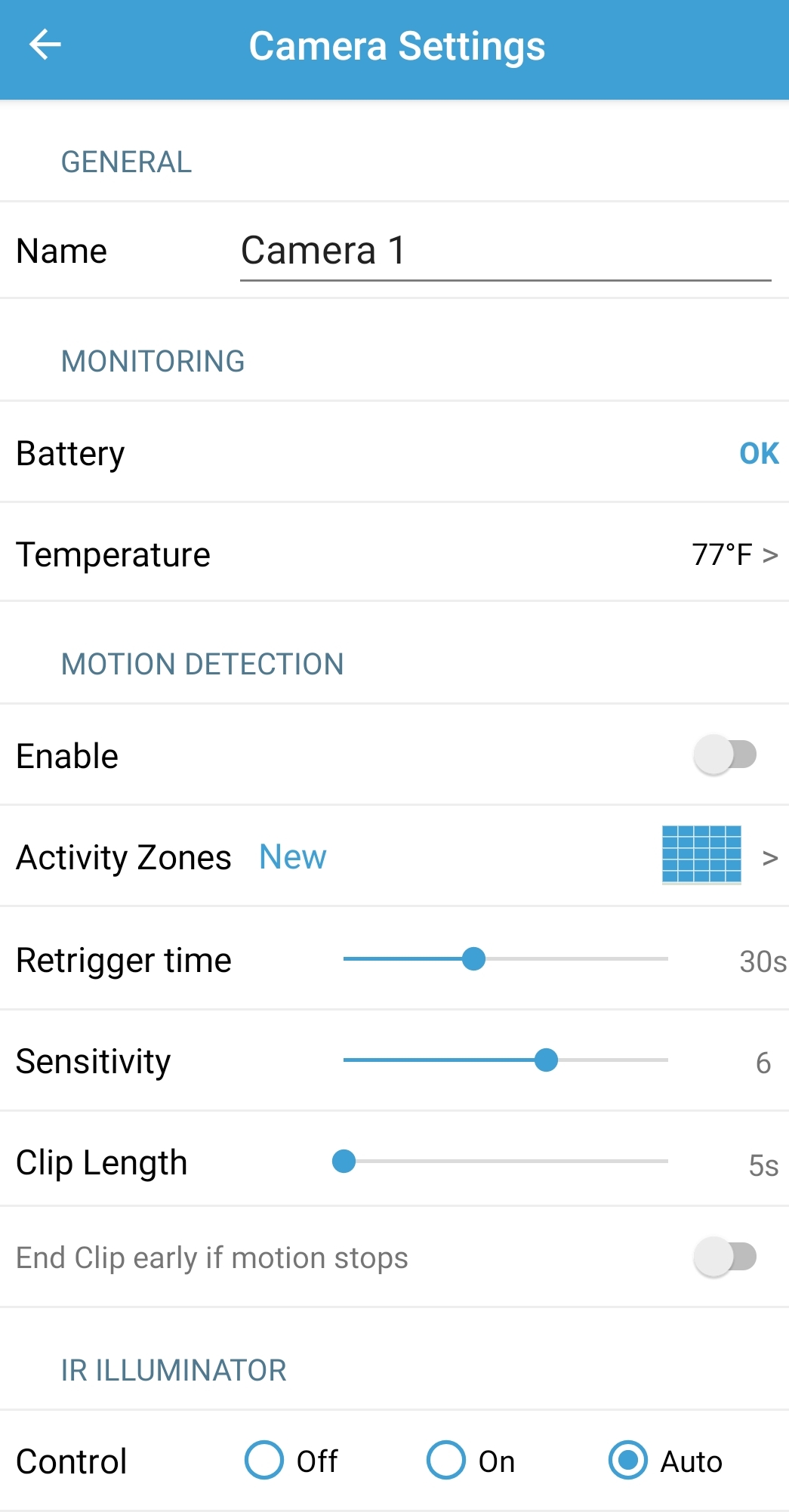
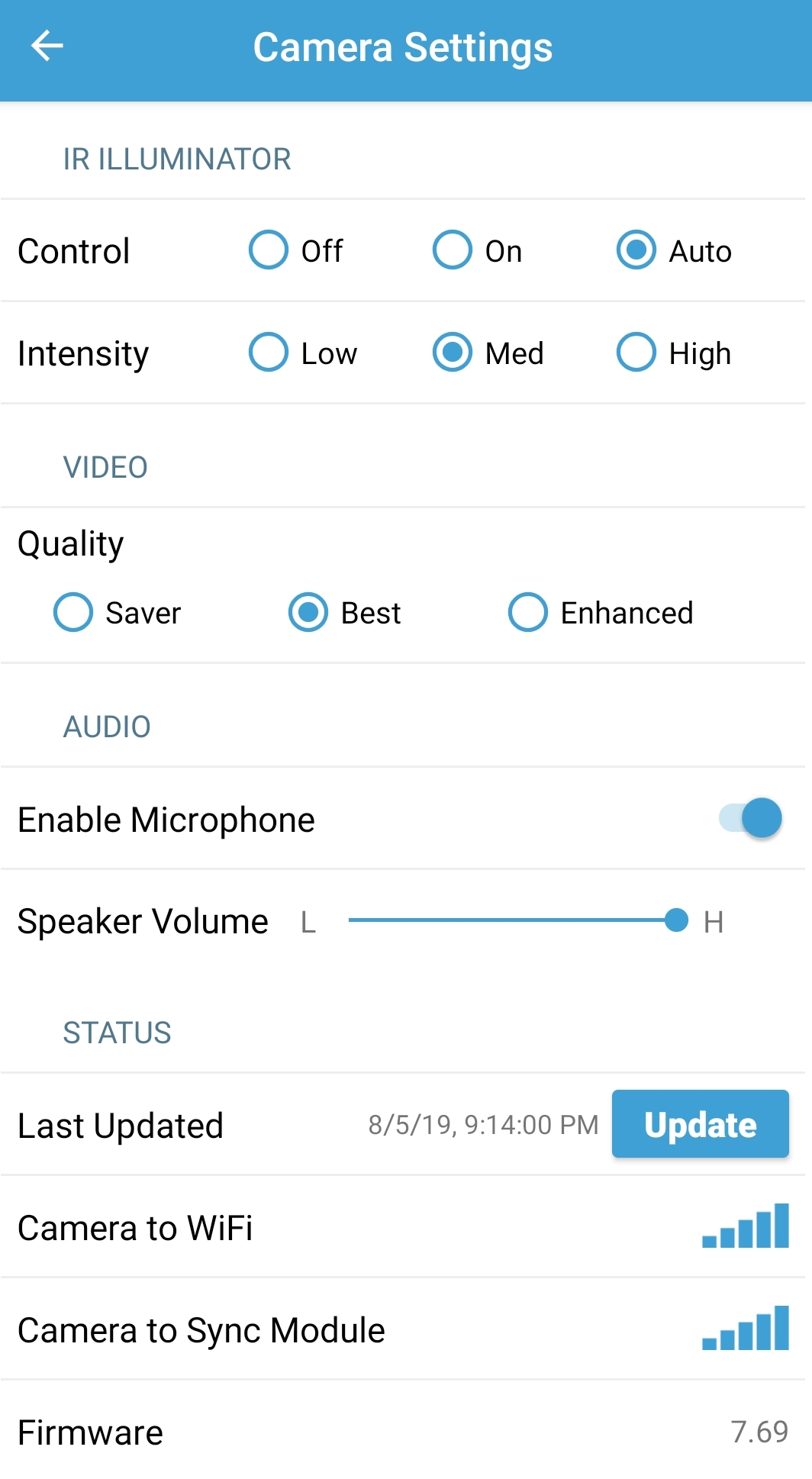
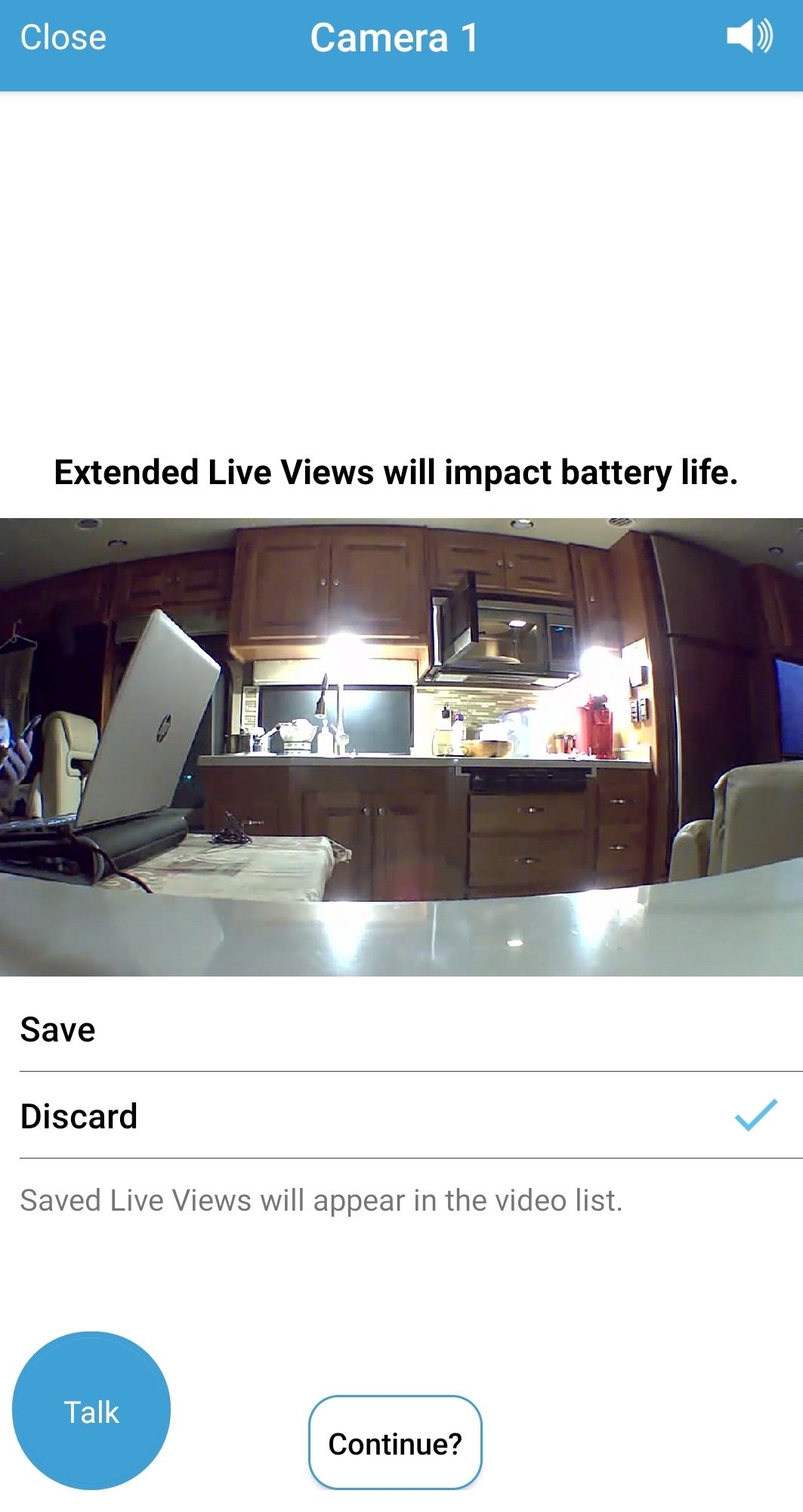
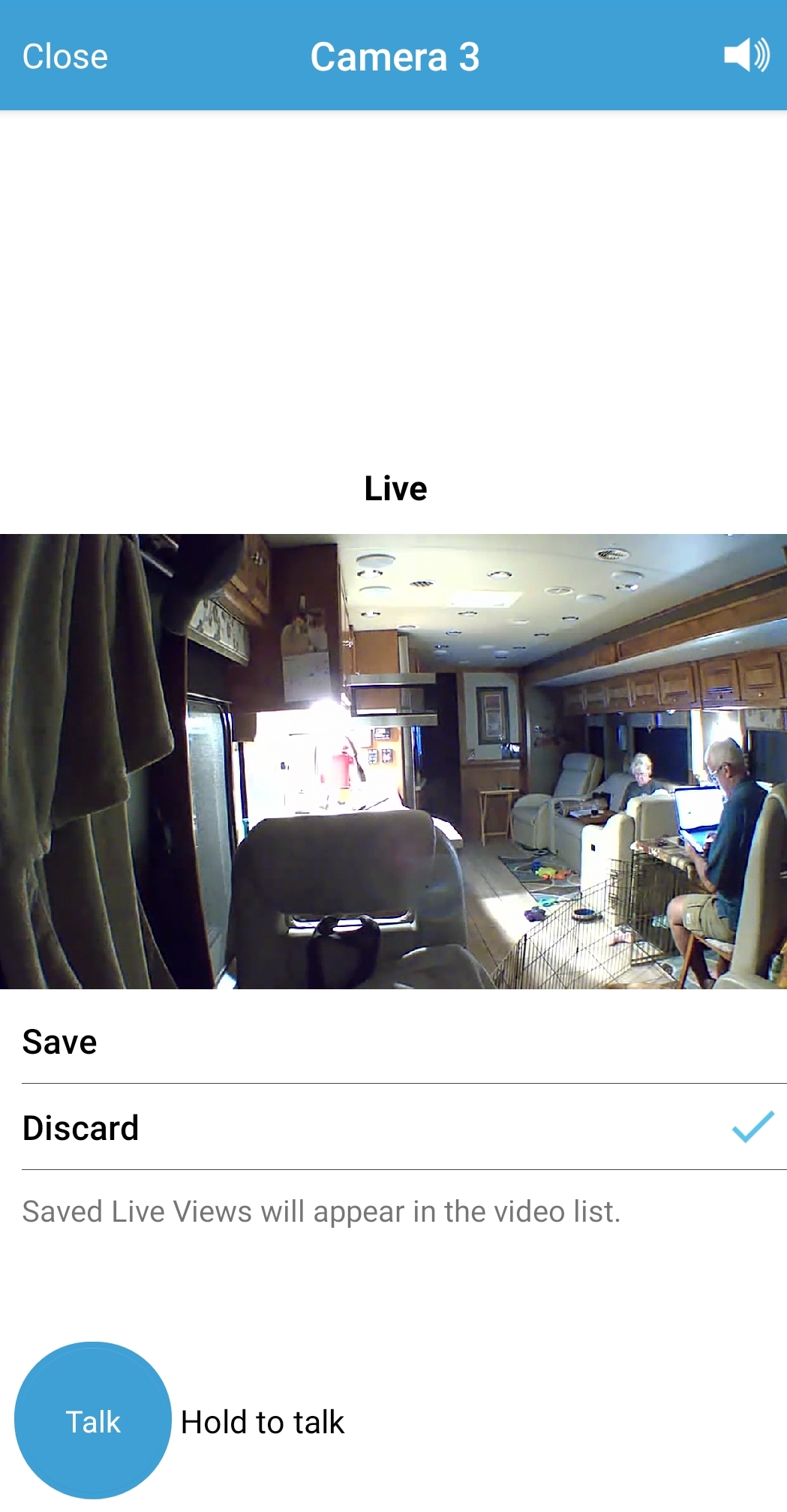







6 comments
Skip to comment form
`it’s now June 2022… how is the Blink system working with watching the dogs? Did you use it when you went in for RV repair? I am getting a Class C and need this type of system. I will have a Verizon sim card in the winegard on the roof. Would that work?
Author
Hi Debi!
The Blink is working great! We keep an eye on Winston while we are away from the RV for a few hours, and we can speak to him and he can bark back. LOL We have a designated MiFi in the RV that the Blink system links to and while out we use our mobile data with the Blink app to access the internet link from the RV. Sounds like that is similar to what you are thinking.
Would I be able to use my cell phone as the hotspot . I could leave my cell at the rv when we go out for the day.
Author
Hi David!
Yes, your phone could be used as a hotspot that the Blink units could link to.
Hi, .very nice site. very well illustrated, well-written content.i love the layout and information is very helpful.thanks for writing.keep up good work.
Author
Thanks for stopping by!